How do I change the domain name of my myhairbrand.myshopify.com ?
Domain name change is needed when you designed an online hair store on Shopify. First, congratulations, you launched your own online hair store on Shopify. You already have found a catch name for your hair and beauty business. Like, TheHairGoddess, Beyond amazing hair extensions, Xxtrim cosmetics or M_Luxurious. But the primary domain for your Shopify store is myhairbrand.myshopify.com. What to do now?
The easy and cheapest way, the default name
When you start your free trial, or you accept the transfer of a store designed by us, the default name will be myhairbrand.myshopify.com. Myhairbrand will be the name of the store you used at the start of your Shopify design adventure. And for the login. The name is most probably a name you have found after an intensive brainstorming session. If you need help to find the best name for your hair and beauty business, we have written some postings about this and even published an eBook.
Domain name change needed?
But what if you want a more professional branding of your business? There are plenty of Shopify hair and beauty stores where the domain name is not showing myhairbrand.myshopify.com. How is that possible? How to change a domain name on Shopify?
When you decide for the branding of the hair and beauty business, you need to change the domain name, all you need is to follow:
1. Check the spelling of the brand name you prefer
2. Acquire a domain name on Shopify or from a third party
3. Go to Shopify admin
4. Add your domain
5. Set up the root domain
Check the spelling
This is the most important step, I have seen several times, somebody purchased a domain name and after the purchase they, or somebody else noticed an error in the name. Words like hair extensions can be misspelled very easily, or the wrong order of the names. It is not always possible to undo the mistake and you do not want to pay twice for a domain name change!
When you buy a domain name, please double check the name before you press the I buy button!
Buy domain name on Shopify
When you prefer to buy a domain name on Shopify, you only need two clicks to purchase a domain name. The application does a check if the domain name change is possible or not. Sometimes the domain name is already owned by somebody else. In that case you can also decide to change the extensions, instead of .com into another extensions. Please be aware most people assume the extensions of the site is .com. If possible, select a .com domain name. The price for a domain for your hair and beauty brand starts at $ 14.00 a year.
Buy domain name from a third party
You do not need to buy the domain from Shopify, you can change a domain name on Shopify by using a domain you purchased from another company, like Bluehost or GoDaddy.
Transfer your hair and beauty domain to Shopify
The first way to point your custom domain at your Shopify store is to transfer your domain. Most domains can be transferred to Shopify. When you transfer a domain, management of the domain moves to Shopify, meaning you adjust your domain settings, pay for your domain, and renew your domain directly in your Shopify admin. If you want to use your third-party domain with Shopify in this way, then see Transferring domains on Shopify.
Connect your domain to Shopify
–
Connecting your third-party domain to Shopify points your domain name at your Shopify store. You still use the third-party domain provider to manage your domain settings, pay for your domain, and renew it. If you want to connect your domain to Shopify in this way, then see Connecting existing domains on Shopify.
Work on Desktop
From your Shopify admin, go to Online Store > Domains.
In the Primary domain section, click the Change primary domain.
Select the domain that you want to set as your primary domain.
Click Save.
.
Work on iPhone or Android
From the Shopify app, tap Store.
In the Sales channels section, tap Online Store.
Tap Domains.
In the Primary domain section, tap the Change primary domain.
Select the domain that you want to set as your primary domain.
Tap Save.
Within four hours the domain name change is effective
After you performed all the previous steps, within an hour of 4 the change will be visible on the store front.
Good luck with your new online brand name!

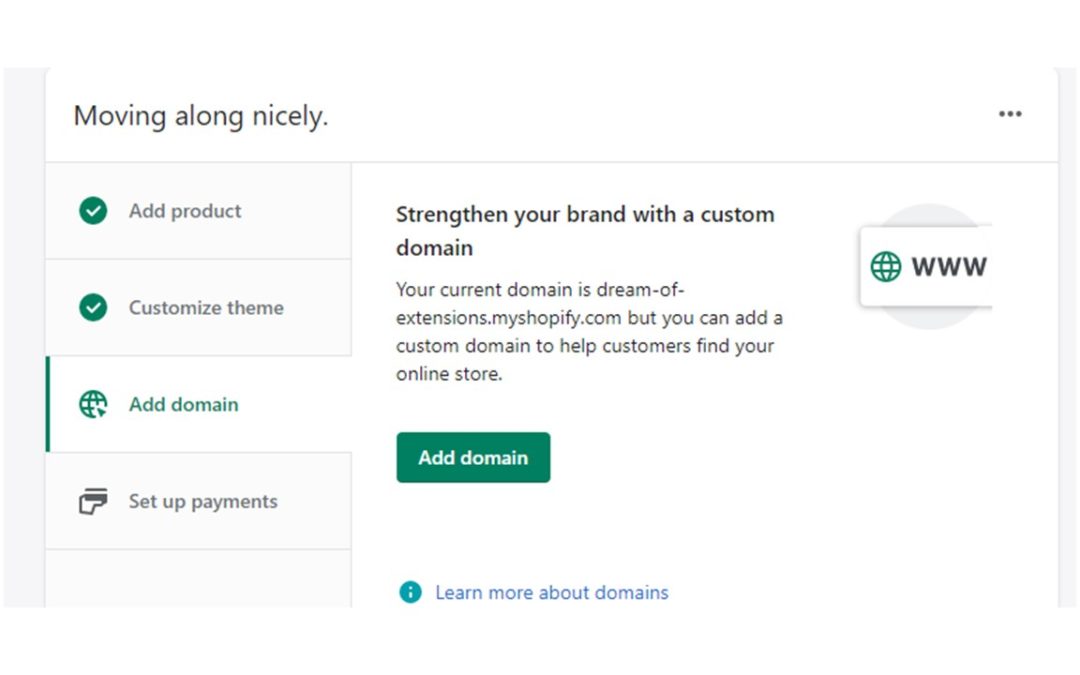

0 Comments